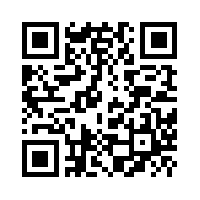Who needs more than two values?
The gadget is designed to display two values: top and bottom field.
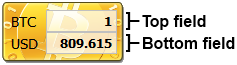
The top field is populated by the value in Bitcoin, or, depending on gadget, Litecoin, Namecoin, or any other source currency. The value of top field can be... anything, really. Value in this field can be entered manually or retrieved from anything that has JSON API, such as a pool or Google Docs spreadsheet. It can be one value, or a sum of several values retrieved from JSON APIs. MyBitcoins gadget (unlike other versions of the gadget) also has built-in ability to retrieve balance of one or more Bitcoin addresses from blockchain.info.
The bottom field displays the value in target currency, that is, the value in the top field multiplied with exchange rate. Exchange rate can, again, be retrieved from any exhange that has a JSON API.
Gadget controls
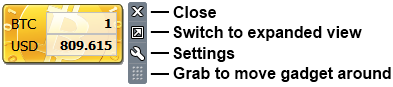
If you hover the mouse over the gadget, controls will appear on the left of the gadget. You can, obviously, close it and move it around. When you move it, it will snap to edges of the screen or other gadgets, but if you hold shift while you drag you'll be able to avoid snap to edges and position is more precisely. Expanded view will show three additional fields, and in settings you can configure the gadget to show almost anything you want. There is nothing preventing you to have multiple instances of the gadget, and you can configure each one of them differently. Settings will persist during restarts as long as you don't close it. Each new instance will start with default settings.
Choosing what you want to track
In settings, you can choose your top field to be:
- correction + polls (default) - To start with the simplest of them all, you can simply enter the value you want manually in the correction field in settings. If you're only interested in monitoring exchange rate, you will usually enter "1" in correction field, to get only exchange rate in the bottom field. However, there is notion of pools if you want to pull the data from not just pools but any JSON source. For each pool, you can retrieve up to three values. Typically you'll want to pull paid and unpaid amounts, to show the total in top field. When you pull data from pools, correction field lives up to its name and can be used to increase or decrease amount retrieved from pools for a fixed amount. This can be either to include amount you have in your wallet, or to subtract the amount you've spent. When you use this option, top field will be a grand sum of correction field, all three fields from each pool, and balances of all addressess fetched through blockchain.info. Note that retrieval of balances from blockchain.info is available only for MyBitcoins gadget.
- primary exchange rate - populate top field with the primary exchange rate
- secondary exchange rate (field1 to field3) - use one of the fields from the secondary exchange; please note that if the secondary exchange URL field is empty, this additional fields are fetched from the primary exchange (or, in other words, in this case primary exhange URL is used for both primary and secondary exchange)
- cumulative hash rate - populate top field with the sum of hash rates from all pools; correction field is not added in this case
Either the top or bottom field can be hidden. For example, if you have only correction 1 in the top field, you can hide it as it never changes. Also, if you're not interested in exhange rate but only in the amount mined, you can hide the bottom field.
Expanded view
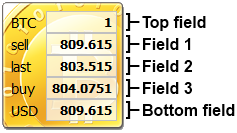
For those that do need more than two values, expanded view inserts three more fields between the top and the bottom field. While top field is a sum of different values, and bottom field the value of top field in target currency, additional three fields are not calculated in any way but simply fetched from the exchange and displayed as is.
You can set labels and JSON keys to be fetched under secondary exchange section in settings. If secondary exchange URL is blank, fields will be retrieved from primary exhange URL.